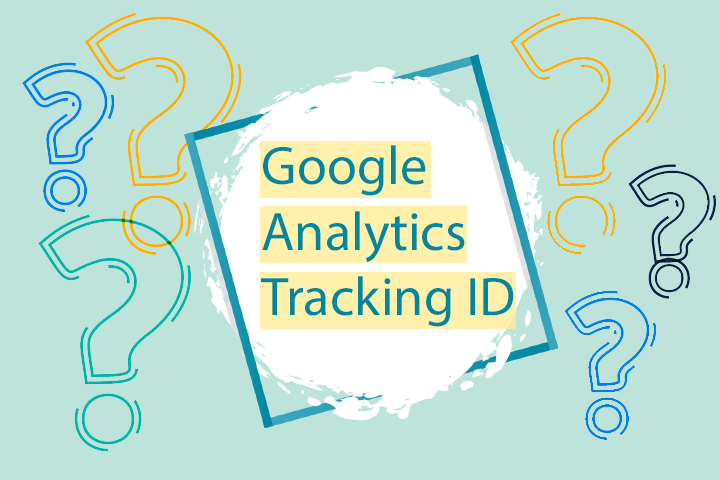Asked by
Birds of the sky (2 Golds)
Wednesday, 11 Aug 2021, 11:42 AM
at (Technology
Products)
|
|
|
|
|
Answer(s):
Learn Step By step to get Google analytics property ID or Tracking ID here. 1. Go to https://analytics.google.com/ 2. Sign in your Gmail 3. Go to start measuring button 4. Fill up the form with necessary information (Note that- the website should be owned by you) 5. Log in analytics and see on the bottom left "Admin" . Click Admin 6. Create new Property account. 7. In the Tracking Info section you will get your Google Analytics Property ID Thanks a lot for reading. |